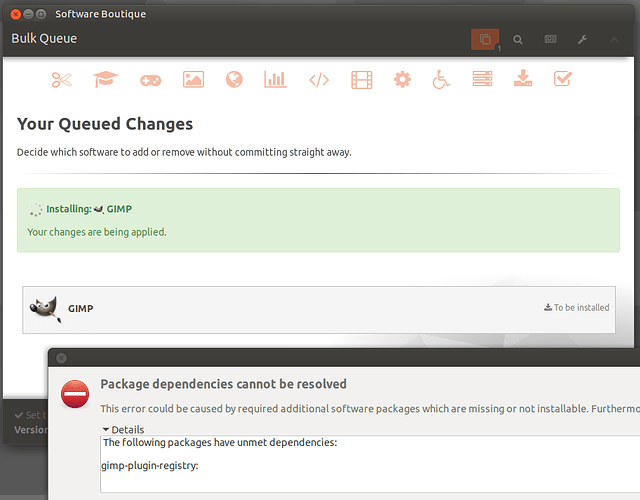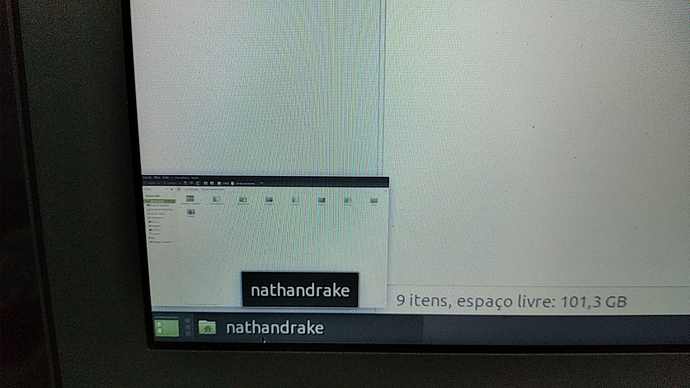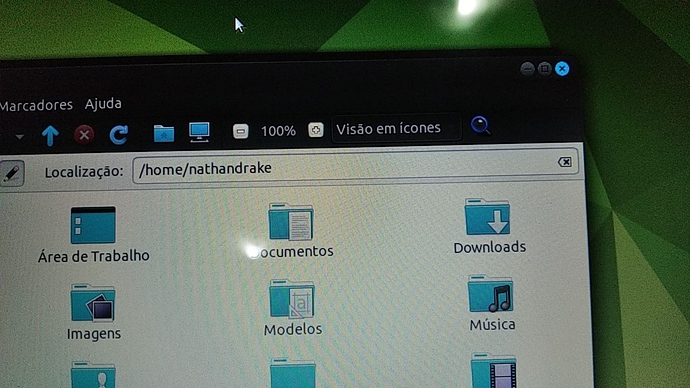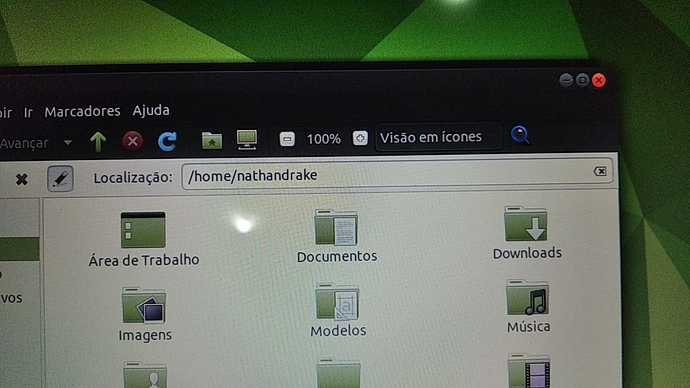Is there any possibility of having a minimise to desktop panel item in the Redmond Layout for consistency purposes with actual Windows layout? This would be a quick fix and add real value for Windows switchers.
You are welcome. Good point about the difference in the screen shots. I posted yours to the github issue.
Hello folks. First of all, i really liked this beta. It's really polished. Kudos to all QAs that really made the difference and all devs that fixed most of the reported bugs.
With all that said, let's cut to the chase.
- Positive points i saw during my test:
Doing ALT+TAB + Click on the selected application to be restored is working as expected. That's really nice that this feature made into the final release. It was a long wanted one and now it's finally here.
- Points to be improved
I know there's no time left to implement that so i'll just drop it here as a suggestion for a furure implementation. Doing ALT+TAB on Ubuntu with Gnome and hovering the mouse cursor on a application will show a preview of it. And if there's a video playing on a video player such a Celluloid or a video running on a browser, this preview will even show the video being played. That would be a nice future addition to UM overall.
- Negative points
I only saw one negative thing and that i consider a lack of consistency. On 18.04, the volume icon(That shows up when you change the volume through keyboard) was much more consistent and subtle and even looked modern but now, it was replaced by a really outdated icon that looks like it was directly taken from win 98 or even win 2000. Here's a comparison of both icons.
18.04:

20.04 Beta:

Well, those are my thoughts on UM 20.04 Beta. I really think this is the best UM release until now and will bring tons of people to Ubuntu therefore Linux for sure. Nice job UM team.
When I try to install Gimp via the Software Boutique I get this error:
But then I'm able to gimp and gimp-plugin-registry from the command line without issue.
Hello again, I want to give some sugestions (and maybe report something) about the mini window on the task bar.
There is the mini window, ok, no problem with them - they are some great addition to system.
And, at same time, the title bar with "nathandrake" inside, that is the title of my home folder.
The problem is seeing the two things at same time, wich is instantly.
The sugestion is:
Put a bigger timer to show the title name in black bar, so you can see the mini window and after 3 or 5 secs it will show the title name; or some option to mask this, to not show anymore, just the mini window.
Here goes another sugestion!
When we use the Color Selection on the Welcome Menu, everything change to that color, what is amazing, you guys are doing a great job!
Here an example:
But, when you change back to the default theme, the X button is still with the same Orange color default from Ubuntu vanilla.
That's not a good idea to change this to something more "green"?
I changed myself respecting the color spectre of the system:
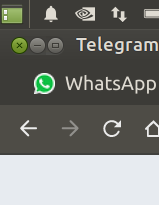
What I though that is better..... but that's just a sugestion, to make the default green theme a little better - Is my favorite one!
@Norbert_X, @ironfoot
the indicator date time has started working again, I go a bunch of update and they may have fixed it, but the other thing I did was remove a date from a google task as I thought maybe that was the issue , either way it is working, I will report if there are any other issues and may try adding a date to a task to see if that crashes it again or not to narrow it down and if so then it's either a bug or something on Google's end
Another little report, about the icons in task bar.
The new icon from Remmina is not on the correct size.
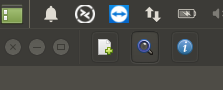
Curiously, when you click it, it becomes correct.
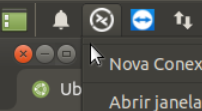
Yeah... that was changed last year. I believe this is to fix the icon inside some applications, but inevitably also meant changing it in the OSD (volume pop up).
Nevertheless, this is patched in the ubuntu-mate-colours project - so installing a colour theme from  Welcome uses that project and will bring back the mono colour
Welcome uses that project and will bring back the mono colour 
Any one having the old problem with Mate Tweak panel applet not correctly loading alternative DE and leaving app name on panel after closing said app
I saw this bug many times but I think that is normal, wich Mate Tweak Panel is becoming better with the time. Changing the desktop layout maybe isn't something simple to program than we though...
New install 20.04
Steam will not install. Please help!
Package dependencies cannot be resolved
This error could be caused by required additional software packages which are missing or not installable. Furthermore there could be a conflict between software packages which are not allowed to be installed at the same time.
The following packages have unmet dependencies:
steam:i386: Depends: libxinerama1 (>= 2:1.1.1) but 2:1.1.4-2 is to be installed
Are you trying to install this on a Raspberry Pi? To make it a Steam Link device (so you can stream games to a TV with the RPi)? In which case, maybe go back to Raspbian and try these instructions: https://support.steampowered.com/kb_article.php?ref=6153-IFGH-6589
Or are you trying to install the Steam Client on the Raspberry Pi? In which case, I don't know if it will work. The unmet dependency looks like a i386 package which is for a computer that uses a different kind of processor than what the Raspberry Pi has. i386 is more laptops and desktops. RPis use ARM processors.
@knutecht is right on both counts...
If you are trying to install the Steam client - that will NOT run on a raspberry pi, since Steam requires i386 libraries, and RasPI is ARM based.
But yes, you can turn your PI into a "SteamLink" streamer via said article that @knutecht linked!
Thank you Kyle. No, just trying to use it on a standard PC with newly installed Ubuntu Mate 20.04
Regards
Dave
I cannot replicate this. However, please see this post for a work-around. Steam won’t install via software boutique
Thank you very much for the info. But, still no good.
Regards
Dave
The following packages have unmet dependencies.
steam:i386 : Depends: libgl1-mesa-dri:i386 (>= 17.3) but it is not going to be installed or
libtxc-dxtn0:i386 but it is not installable
Depends: libgl1-mesa-glx:i386 but it is not going to be installed
Depends: libgpg-error0:i386 (>= 1.10) but it is not going to be installed
Depends: libudev1:i386 but it is not going to be installed
Depends: libxcb-dri3-0:i386 (>= 1.11.1) but it is not going to be installed
Depends: libxinerama1:i386 (>= 2:1.1.1) but it is not going to be installed
Depends: libc6:i386 (>= 2.15) but it is not going to be installed
Depends: libstdc++6:i386 (>= 4.8) but it is not going to be installed
Depends: libx11-6:i386 but it is not going to be installed
Recommends: libxss1:i386 but it is not going to be installed
Recommends: mesa-vulkan-drivers:i386 but it is not going to be installed
E: Unable to correct problems, you have held broken packages.
Package dependencies cannot be resolved
This error could be caused by required additional software packages which are missing or not installable. Furthermore there could be a conflict between software packages which are not allowed to be installed at the same time.
Oh dear! My clementine will not install either. Maybe I should have waited until 23rd!
You can change the theme to Unity; right click -> dock prefs -> appearance. This will give you smaller icons.