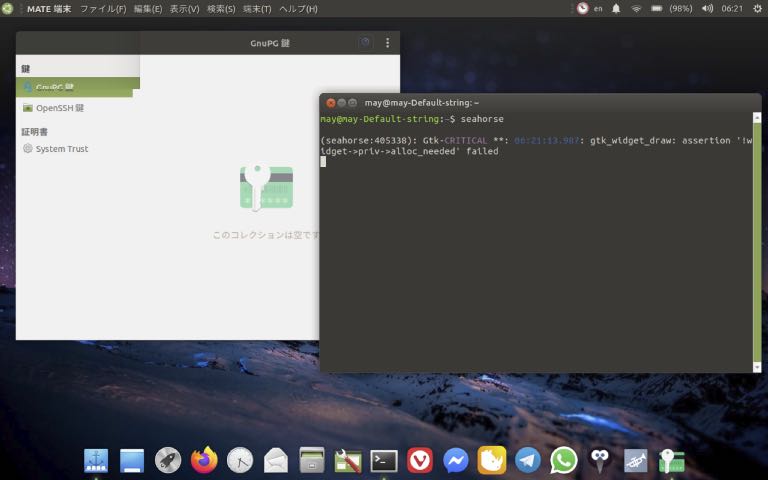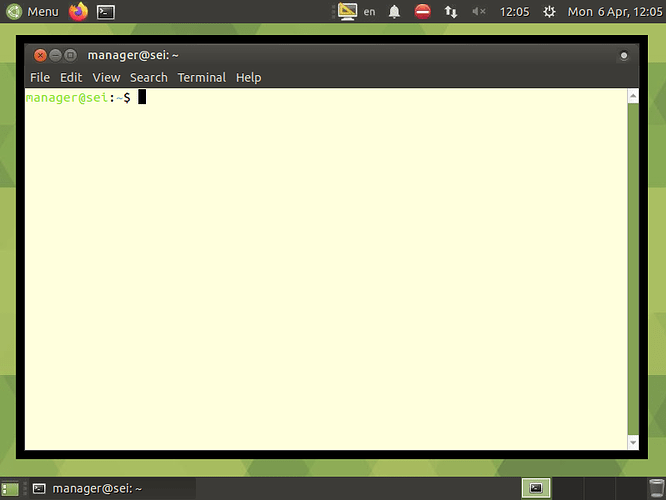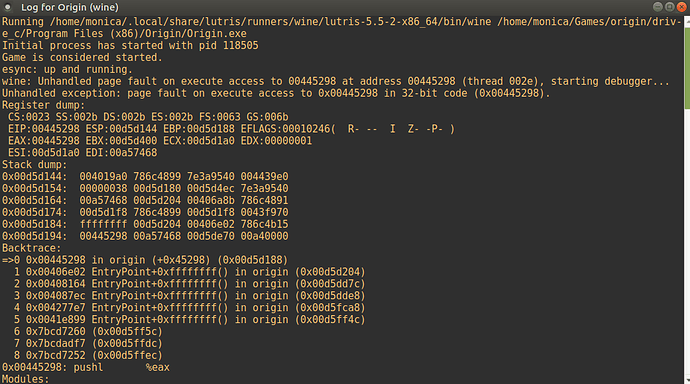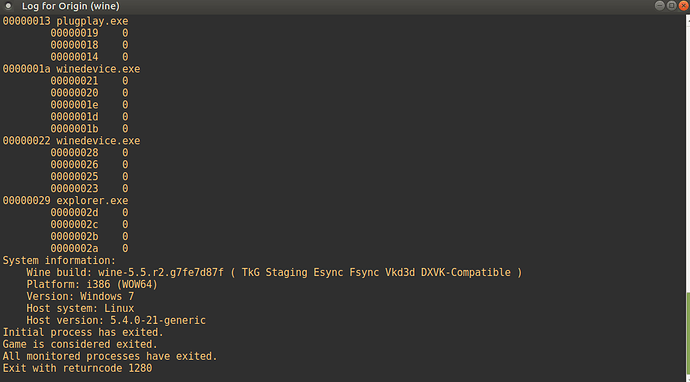Thanks @decrepit, I tried again without third party software and drivers and it works. Now I am flying through my testing at pace!
Here's a little icon scaling leftover bug, this time in hplip-gui (hp-systray), which has its tray icon cropped at the top and bottom: ![]()
Edit: it looks better when you click it, but the menu is completely empty...
![]()
I upgraded from 19.10 to 20.04 via command line and the upgrade removed cryptsetup. After reboot I ended up in the initramfs busy box and could not boot with kernel v. 5.4 (I am using LUKS/LVM2) . However, choosing v. 5.3. still worked and I reinstalled cryptsetup and rebooted and it seems to be working fine now. Should I file a bug for this?
Did a native install on my sdb6 and all went well. Now doing a VirtualBox install also. One glaring item shows on both...
It's a great idea to check the ISO files on the install media. BUT EVERY BOOT??? I couldn't find a way around it, either. I hope this is a beta transient or live booting would be ridiculous.  Did I miss sompin'?
Did I miss sompin'? 
The Brisk menu still hangs and prevents layout changes to work properly (from Mate Tweak or the Layout selector in the Welcome screen).
I got this issue in an updated system when trying to go from Familiar to Mutiny.
I have to go first to Redmond and then to Mutiny (this generate some errors but works fine).
EDIT: I replace VirtualBox with Wimpy's QEMU script and the layout change worked fine ... 
Another issue with Mutiny is that the icons are huge by default (66 pixels) and is a bit tricky to reduce them (I have to Unlock the dock and move it to have some space to open the panel options to resize it; or install and run dconf-editor ...). Sometimes I also have to unlock the Trash to be able to move the dock.
An option in the context menu or in the control panel will be highly appreciated.
I noticed that the default menu icon jumps in size (I think from 64 to 48 pixels) when the panel is reduced by just one pixel.
That sompin' is here:
You should be able to press S to skip... but I just noticed the beta ISO doesn't! ![]() Could be a bug? Pretty sure it worked on earlier daily ISOs!
Could be a bug? Pretty sure it worked on earlier daily ISOs!
Ctrl + C will stop the ISO check.
There is a bug about this: https://pad.lv/1870018
Sorry you encountered this. Glad you were able to get it resolved.
There is a bug on this: https://pad.lv/1864293
I know that @Wimpy is actively working on this issue.
Thanks @lah7 and @franksmcb. I can verify both 'S' and 'Ctrl+C' work in strange ways. The response is to count % faster before sometimes reporting it was skipped. Very erratic how it operates.
It needs something better and clear skip instructions. I think I saw Ctrl+C once very early.
EDIT: The above was all done with VirtualBox. A memory stick boot is quite different. 'S' hit repeatedly actually resulted in a hang but 'Ctrl+C' works rather well.
Not a problem at all. It is a beta release afterall. Great that it was caught in time. let me know if I can help debugging. I'm not at all familiar with how apt works in the background but if there is any info I can provide I'm happy to share.
Checking at a glance, seahorse is flickering, says, 'gtk_widget_draw: assertion '!widget->priv->alloc_needed' failed' I am now looking into the issue to fix it, but I haven't found the solution.
Upgrade of my Ubuntu-MATE 18.04 LTS terminal server "sei" to 20.04-beta completed without any errors, but there is a problem with "x2go-server", which results in thick black borders around windows on the "x2go" remote desktop - These do not appear if I login locally on the server and it is not associated with any particular user account:
manager@sei:~$ lsb_release -d
Description: Ubuntu Focal Fossa (development branch)
manager@sei:~$ uname -a
Linux sei 5.4.0-21-generic #25-Ubuntu SMP Sat Mar 28 13:10:28 UTC 2020 x86_64 x86_64 x86_64 GNU/Linux
manager@sei:~$ apt policy x2goserver
x2goserver:
Installed: 4.1.0.3-5
Candidate: 4.1.0.3-5
Version table:
*** 4.1.0.3-5 500
500 http://gb.archive.ubuntu.com/ubuntu focal/universe amd64 Packages
100 /var/lib/dpkg/status
(upload://vsP7dnF76iHxPemMSm7g22IIWPW.png)
I suspect the black borders are caused by the new transparent window borders that were added for easier resizing.
I noticed the same double menu with the Contemporary panel layout.
Flatpak tray icons for some qt apps are still having problem appearing.
flatpak obs compared to regular obs
flatpak qbittorrent compared to regular qbitorrent
flatpak keepassxc compared to regular keepassxc
Also, if there are 2 different versions of the same program (like a flatpak and regular apt install) only one appears in the menu. Seem to remember older versions showing both...
Would you and @James_Harking please open a bug about that double menu issue against marco please.
Thanks
Issue created: https://github.com/mate-desktop/marco/issues/611
Hello all! I've been having an issue running Origin in Lutris with the Beta, and I wonder if anyone else is having the same error. I've reinstalled winehq to the Development branch, and reinstalled Lutris, but I keep getting this issue:
Is this a possible bug, either with UM, Wine, or Lutris, or more likely something on my end? Would appreciate any advice!
Monica
It looks really bad, I am very surprised that it got through testing. You would have thought that looking at menus in the different panel layouts would have been a prerequisite. It makes that panel layout look really ameture and a usability problem.
As it doesn't happen in some layouts hopefully it isn't a big issue to resolve. I would however of thought that the menu shouldn't exist at all in the application window only in the top panel like in OSX.
Thank you for opening the issue. One difference I noticed in your screenshot was that you had the repeat in the top panel and menu of the application. However you didn't have the whole menu items repeated twice as I had. See screenshot above.
In the panel the listed items are : File --> Help and then it starts once again. Almost the whole top panel are menu items.