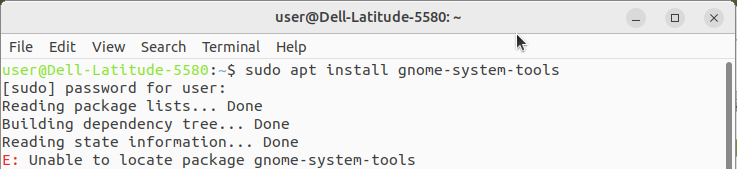Having just done a clean install of Ubuntu Mate 22.04 I now find that I can't add a second user.
I previously had 2 user accounts (One for me and one for my wife).
How do I setup new user accounts ?
In short, sudo apt install gnome-system-tools and reboot.
Control Center will have Users & Groups icon.
Thanks for the rapid response.
Everything is working fine now.
Hello,
I had the same problem - starting from a fresh install - and I will apply this solution. Thanks @pavlos_kairis
But it's weird that this functionality is not included in the default installation. I hope it's an oversight and it will be corrected in 22.04.1
If not, I'm curious about the reasoning behind it.
Regards,
Jan
DOH!
Beginners error, I should be hitting myself.
sudo apt update
sudo apt upgrade
sudo apt install gnome-system-tools
... and even without rebooting, Users and Groups appears in the Control Center.
Still odd that it isn't included by default.
Case closed.
Thank you this solved my problem as well.
This tool really should be in a default installation (especially when you select "complete" where it installs LibreOffice etc.).