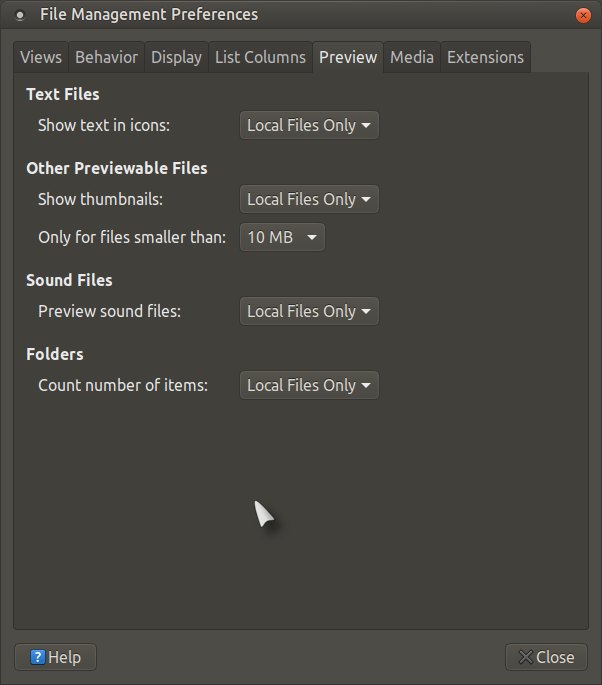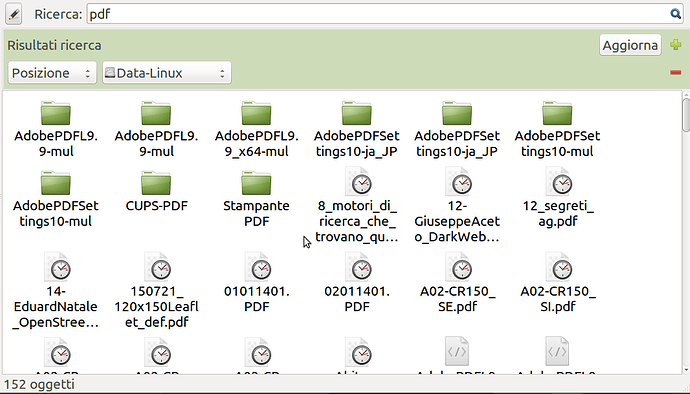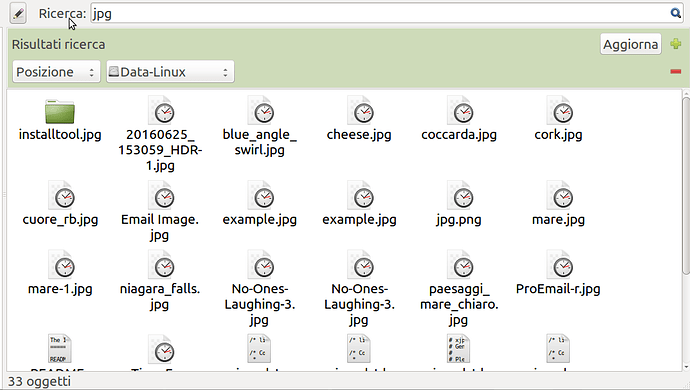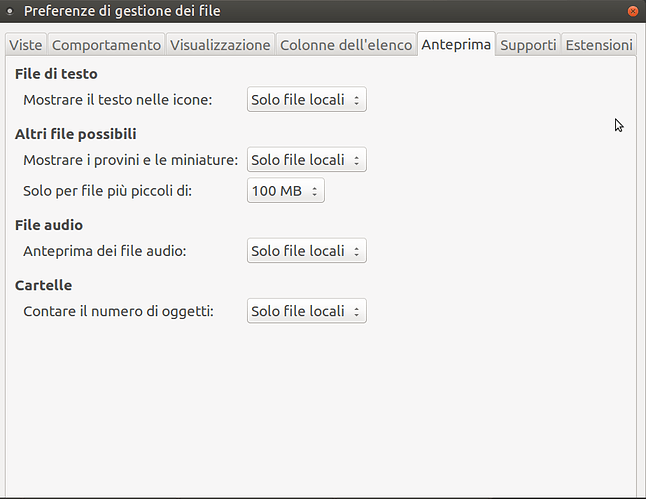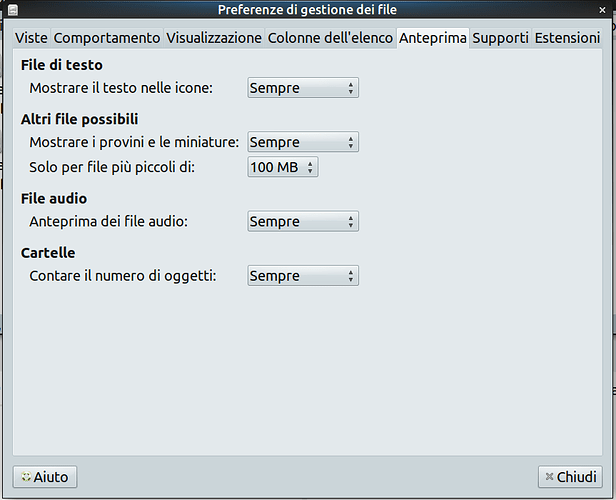I have correctly set up the preview of the files inside the caja. With the profile created during installation, preview is not possible.
If I create other profiles, the caja preview works correctly.
I enclose the configuration and the result obtained. In the configuration it seems to me all right while in the result instead no.
Try changing your software sources download location and try updating again, that may help?:
I tried to follow your advice but nothing has changed. The preview does not take place.
Bye!
Hi Labbing,
what version of UM are you using?. 
Excuse, what does “UM” mean?
“Ubuntu Mate”. 
~$ sudo cat /etc/issue
Ubuntu 16.04.4 LTS \n \l
Bye!
Hi Labbing,
I am not sure if this will help?, open a terminal (Ctrl + Alt +t) and paste the following command:
sudo apt install caja-actions
Then see if you can do anything with it in your Caja menu settings!. 
I installed the indicated package and restarted Ubuntu Mate. Nothing has changed. 
From a couple of days the preview, sometimes, works other no, on the main user say 1 out of 50.
I did some tests: if I activate a new user, the preview works.
On the new user also the insertion of the pendrive and hd usb is regular.
Today, after some updates, it seems that everything has returned to normal.
What is the update that has solved the problem I do not know.
Bye! 
The solution is here: