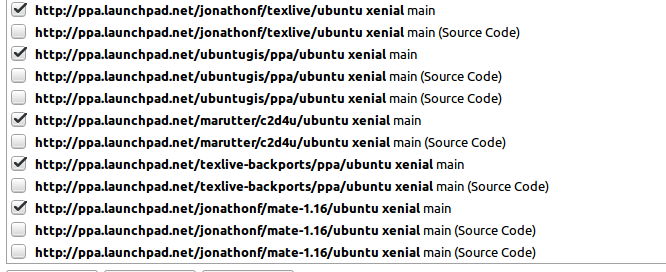I recently acquired a new (Dell) laptop, got Ubuntu and the Mate desktop installed, and got things customised pretty much to my satisfaction.
Then this morning (foolishly, I guess) I chose to “update” my system by going to System -> Administration -> Software Updater.
After that was done my desktop became slightly mangled. Three problems are immediately apparent:
(1) In the bottom panel of my desktop I have “Window list” installed.
The icons for the open windows in this panel are now tiny, and get stacked on top of one another, two at a time. Ugly and inconvenient.
(2) When I open a terminal (which I do a lot; I used the command line interface heavily) the “menu” has the words immediately juxtaposed, as in
FIleEditViewSearchTeminalHelp
with no spaces. (This was not previously the case!) Things are “alright” with the “High Contrast” themes, but all of the others are messed up.
(3) The main menu bar item (left side of top panel) has its names similarly messed up:
ApplicationsPlacesSystem
with no spaces between the words.
In addition to these three problems there are a few other glitches that I won’t go into.
What on earth would have caused this, and what if anything can I do about it?
I have tried uninstalling and re-installing Mate (to no avail).