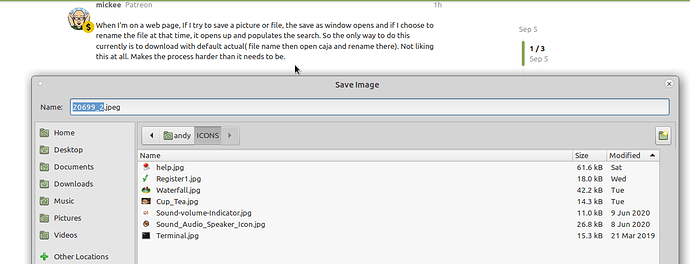When I'm on a web page, If I try to save a picture or file, the save as window opens and if I choose to rename the file at that time, it opens up and populates the search. So the only way to do this currently is to download with default actual( file name then open caja and rename there). Not liking this at all. Makes the process harder than it needs to be.
It does not occur with 18.04. What version are you using?
@fixit7 I am using 22.04
This is what I get when I tried to same an image.
Are you getting something different?
I am using Firefox.
It works ok on 20.04 too.
Hi @mickee,
I can't confirm the issue. UM 22.04 / Google Chrome.
@fixit7 I get that too, but if I try to change the save as name it starts searching and brings up the search box
It sounds like a bug.
Hi, @mickee.
I got a feeling of déjà vu while reading this post of yours ![]() After a few searches, I've found that you had posted a similar message about a month ago (on 8th August 2022), also here in the "Ubuntu MATE Community" discussion forums:
After a few searches, I've found that you had posted a similar message about a month ago (on 8th August 2022), also here in the "Ubuntu MATE Community" discussion forums:
In that other topic of yours, @Norbert_X has replied the folowing:
... and then, in that same reply, @Norbert_X has pointed to the 2 following bugs in Launchpad:
https://bugs.launchpad.net/ubuntu/+source/firefox/+bug/1981148
https://bugs.launchpad.net/ubuntu/+source/ubuntu-unity-meta/+bug/1972130
Does that help? ![]()
Oh boy! A case of getting forgetful as I get older. Thanks for the reminder! I also now remember marking this bug as affects me. Thanks!
I would recommend GTK+3 Classic.
May solve this problem
Try renaming the file while you are saving
So it shows the ppa to add and the update command but not mentioning name of file to install, at least I don't see it
There is no specific file to install.
You may see the changes in the behavior of the file chooser.
It still doing this after installing that PPA. But I still don't see how installing the PPA would correct this, or are you saying when I run sudo apt update it may update a file that is in that repo? Its been identified as a bug, so I guess I will have to wait for someone to look into it. Hopefully soon as its quite a big deal for me.
Why are you still questioning instead of doing what has to be done?
sudo add-apt-repository ppa:lah7/gtk3-classic
sudo apt-get update
and it works
For the record, I have never tried "GTK+3 Classic" - https://launchpad.net/~lah7/+archive/ubuntu/gtk3-classic - created by Luke Horwell (@lah7 here in the "Ubuntu MATE Community"), but I think that I can help here a little bit, even so.
I see that in the web page "GitHub - lah7/gtk3-classic: Patches to bring back a traditional experience for GTK+3" there are more specific instructions to install "GTK+3 Classic", specifically the following instructions:
" (...)
Installation
(...)
Ubuntu 20.04, 21.10, 22.04
These packages are based on the original
gtk+3.0package, with the version suffixed with~classic.To install, add the repository and upgrade your packages:
sudo add-apt-repository ppa:lah7/gtk3-classic sudo apt dist-upgradeAvailable for these architectures: amd64, arm64, armhf, i386, powerpc and ppc64el.
To restore the original GTK3, use
ppa-purgeto restore the packages from Ubuntu's repository:sudo apt-get install ppa-purge sudo ppa-purge ppa:lah7/gtk3-classic(...) "
I hope that helps ![]() You may also want to read the following 2 related posts written by @lah7 here in the Ubuntu MATE Community:
You may also want to read the following 2 related posts written by @lah7 here in the Ubuntu MATE Community:
Thanks @tatanka I did that. It doesn't work for me. I will try the dist-upgrade which I didn't do (full-upgrade)
mysterious.... hope dist-upgrade will help you.
Best wishes
tatanka
I have also installed gtk3-classic, upgraded, dist-upgraded, rebooted, and tested several times, but the issue remains.
Thanks,
Anibal
welcome! Thanks for confirming.