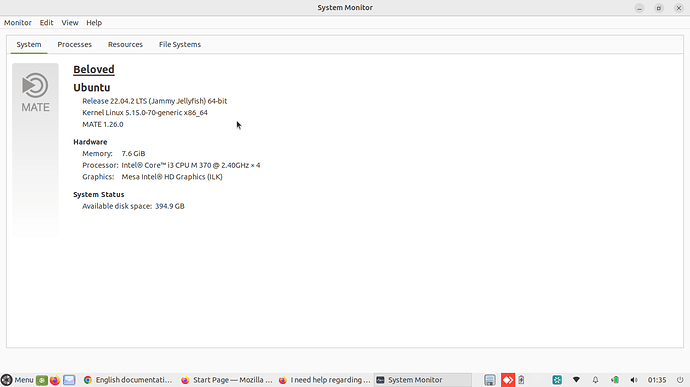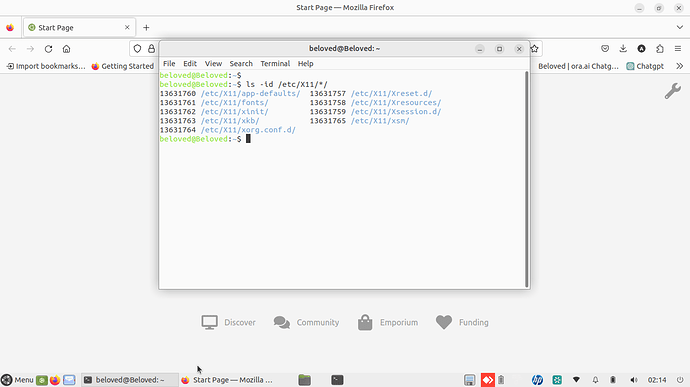I have been on Ubuntu-mate 22-04 for some months now. But it always trips off by itself whenever I want to enter some sites or install an app, or do some things important. This is really affecting my work. What should I do, please?
Hello Tosin_Adesola
- In order to help anyone we need to be able to understand their problem(s).
- That means that people need to learn to describe in clear terms what they are trying to do, and what seems to be going wrong.
The following parts of your request require clarification:
- "trips off by itself"
- "enter some sites" (do you mean websites, if so which browser were you using?)
- "install an app" (which program were you trying to install, did you try installing from the software boutique, via Synaptic, via the terminal, from a website?)
- "do some things important"
In addition, it would be helpful if you could tell us the make, model, etc. of your computer.
The more information you can provide, the easier it will be for a member of the forum to help you. 
Welcome @Tosin_Adesola to the community!
I agree, more info is needed. It's likely a hardware problem, maybe the temperature goes too high. But I cannot tell you for sure with this little info. Maybe you can add "Hardware Sensors Monitor" to your panel and check the temperatures.
It happens every time. e.g, i wanted to use the vlc to watch a video yesterday, it tripped off. I also wanted to install a pack on my virtual machine which I use to access windows 10 interface, it also tripped off. Even this morning, I was watching with the celiod app, I tried to minimize, it tripped off as well. it happens often. It's like a sudden reboot it does by itself. Sometimes, entering a site either through firefox or chrome, I also experience the same thing.
that is my system spec
My laptop is asus.
I don't know how to go about this issue. Please help
Just now, I tried to sign up on Dropbox via firefox, and the same issue occurred again. It just tripped off and restarted itself, like a fast reboot. That's how it happens most of the time.
Have you opened it up and cleaned the fans? I would look at that first.
Hello Tosin_Adesola
Question
When you say "tripped off" do you mean that your computer shuts down?
REMINDER !
-
If you are not used to opening up laptops be careful - the great enemy is unwanted electrostatic discharge - it can "fry" your laptop (i.e. it will never work again).
-
You must be either electrically grounded e.g. by using a special wrist-tether or you can remove any plastic containing clothes you are wearing, remove also your socks and shoes, and ground yourself e.g. by touching a metal cold-water tap.
-
There are many videos on youtube about this sort of thing, you may wish to look at some of them before starting.
Be careful. 
I think you should try a different OS to discard software problems. Then, there is an element called "watchdog" that automatically resets some hardware when it freezes. Maybe the RAM is defective and it causes freezing, then, the watchdog reboots the computer automatically. Maybe the CPU is broken and causes freezing. Do you notice that, just before rebooting, maybe, the system becomes unresponsive?
No, the system never becomes unresponsive before rebooting. The rebooting just happens within a few seconds.
No.
I really don't know how to do that
Hi, @Tosin_Adesola ![]()
You wrote:
I see that in the "System Monitor" screenshot that you have usefully included in your post, that your (old) ASUS laptop has a Mesa "Intel HD Graphics " as its "Graphics card".
Well, here in the Ubuntu MATE Community, in another older similar discussion, started in September 2022, by @Ygor6889 (Ygor Oliveira Silva) - "Ubuntu Mate 22.04 auto ending Sessions when I do something specific" - the user @esan_br (Elias Andrade), that has a "Dell Latitude E6410" which also has an "Intel HD Graphics" as its Graphics card, solved the issue that was also happening to him, in "Ubuntu MATE 22.04 LTS" ("Jammy Jellyfish") by:
1 - Creating a file "/etc/X11/xorg.conf.d/20-intel.conf"
2 - Putting the following content in that file:
Section "Device"
Identifier "Intel Graphics"
Driver "intel"
Option "TearFree" "true"
EndSection
3 - And then rebooting the computer.
Link to that post from @esan_br that he wrote on 1st October 2022:
In that same discussion, the user @Ygor6889 (Ygor Oliveira Silva), that started that topic and that also has a computer with an "Intel HD Graphics" video card, says that @esanbr's solution worked for him as well:
So, @Tosin_Adesola, I suggest that you try @esan_br's solution, see if it works for you and then reply again in this same topic where we are now, to tell if that solution also worked for you (or not).
Good luck! ![]()
@ricmarques thanks very much. Can I just copy and paste this ($ cat /etc/X11/xorg.conf.d/20-intel.conf Section "Device" Identifier "Intel Graphics" Driver "intel" Option "TearFree" "true" EndSection) in my command prompt? I am not used to writing codes in the command prompt.
Hi, @Tosin_Adesola .
My suggestion is that you:
1 - Open a command prompt
2 - Run the "Pluma" text editor ("Pluma" is the default Ubuntu MATE text editor) as an administrator (superuser), by running the following command in that command prompt:
sudo pluma
3 - Paste the following lines into "Pluma":
Section "Device"
Identifier "Intel Graphics"
Driver "intel"
Option "TearFree" "true"
EndSection
4 - Still in Pluma, use the "File" -> "Save As..." menu option to save that text file in the folder /etc/X11/xorg.conf.d/ and name that file 20-intel.conf
5 - Exit "Pluma".
6 - Reboot the computer.
I hope this helps 
@ricmarques Thank you. Am i to create these folder ( /etc/X11/xorg.conf.d/) in my root folder? I have used the sudo pluma command, but couldn't find the folder. Should I create it?
@ricmarques I already created it but the same issue still happening. Is there something i did wrong?
Hmm... That's strange. The /etc/X11/xorg.conf.d/ folder should have already been there (in Ubuntu MATE 22.04), although it can be empty (have no files), as it is empty in my case. Could you please paste the output of the following command, that lists the directories that are inside the /etc/X11 folder:
ls -ld /etc/X11/*/
In my case, that command returns the following output:
$ ls -ld /etc/X11/*/
drwxr-xr-x 2 root root 4096 dez 29 00:04 /etc/X11/app-defaults/
drwxr-xr-x 4 root root 4096 ago 9 2022 /etc/X11/fonts/
drwxr-xr-x 2 root root 4096 abr 21 21:19 /etc/X11/xinit/
drwxr-xr-x 2 root root 4096 ago 18 2021 /etc/X11/xkb/
drwxr-xr-x 2 root root 4096 mar 25 2022 /etc/X11/xorg.conf.d/
drwxr-xr-x 2 root root 4096 ago 9 2022 /etc/X11/Xreset.d/
drwxr-xr-x 2 root root 4096 ago 9 2022 /etc/X11/Xresources/
drwxr-xr-x 2 root root 4096 abr 21 21:19 /etc/X11/Xsession.d/
drwxr-xr-x 2 root root 4096 ago 9 2022 /etc/X11/xsm/
@ricmarques greetings. Please if you don't mind connecting with me, my telegram ID is @TheBelovedOluwaTosin