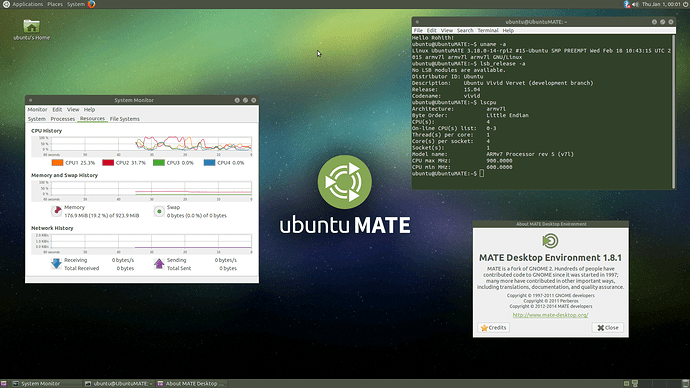Ubuntu MATE 15.04 for Raspberry Pi 2
Rohith Madhavan has made an Ubuntu MATE 15.04 image for the Raspberry Pi 2 which you can download or build yourself.
The image is functional and based on the regular Ubuntu armhf base, and not the new Snappy Core, which means that the installation procedure for applications is the same as that for the regular desktop version, ie using apt-get.
We have done what we can to optimise the build for the Raspberry Pi 2 and one can comfortably use applications such as LibreOffice, which in fact is a joy to use  But the microSDHC I/O throughput is a bottleneck so we recommend that you use a Class 6 or Class 10 microSDHC card. If you build the image yourself we recommend you use the
But the microSDHC I/O throughput is a bottleneck so we recommend that you use a Class 6 or Class 10 microSDHC card. If you build the image yourself we recommend you use the f2fs file system.
You'll need a microSD card which is 4GB or greater to fit the image. The file system can be re-sized to occupy the unallocated space of the microSD card, similar to Raspbian.
NOTE! There are no predefined user accounts. The first time you boot the Ubuntu MATE 15.04 image it will run through a setup wizard where you can create your own user account and configure your regional settings.
Download
Pre-built images is also available:
Download the image and then:
- Extract the
.img.bz2archive to get the image file.
`bunzip2 ubuntu-mate-15.04-desktop-armhf-raspberry-pi-2.img.bz2`
- Write the image file to the microSD card as root.
`sudo ddrescue -d -D --force ubuntu-mate-15.04-desktop-armhf-raspberry-pi-2.img /dev/sdX`
The drive may be mounted on any /dev/sdX so use the command lsblk to
check.
Build
NOTE! Currently these scripts will only run on an armhf device.
Edit build-image.sh and change BASEDIR. Then run the build.
sudo ./build-image.sh
This will take a long time, so I suggest you start this running before you go to bed.
Re-size file system
There are no utilities included for automatic file system re-sizing. However, it's not hard to do manually. Once booted:
`sudo fdisk /dev/mmcblk0`
Delete the second partition (d, 2), then re-create it using the defaults (n, p, 2, enter, enter), then write and exit (w). Reboot the system, then:
`sudo resize2fs /dev/mmcblk0p2`
Hardware accelerated video
To play videos using hardware accelerated decoding you will need MPEG-2 and VC-1 licenses from the Raspberry Pi Store. You can then use omxplayer, which uses the Raspberry Pi VideoCore libraries, to provide hardware accelerated video playback.
Redirecting audio output
You can select which audio device omxplayer should output audio to.
For HDMI
omxplayer -o hdmi video.mp4
For 3.5mm audio jack
omxplayer -o local video.mp4
The sound will output to HDMI by default if both HDMI and the 3.5mm audio jack
are connected. You can, however, force the system to output to a particular
device using amixer.
For HDMI
sudo amixer cset numid=3 2
For 3.5mm audio jack
sudo amixer cset numid=3 1
Feedback and Improvements
Please post all feedback on the dedicated community topic. If you have any improvements then please submit a pull request to our BitBucket.
Credits
- Rohith Madhavan - Made the Ubuntu MATE 15.04 image.
- Martin Wimpress - Added first boot setup wizard and architecture optimisations.
- Ryan Finnie - Raspberry Pi 2 Kernel, Firmware and video driver packages.
- Sjoerd Simons - Made the initial Raspberry Pi 2 kernel patches for Debian Jessie.
-
Sergio Conde - Maintains
omxplayerfor the Raspberry Pi.
Changes
2015-04-22
- Enabled Ryan Finnie's PPA.
- https://launchpad.net/~fo0bar/+archive/ubuntu/rpi2
- Many thanks to Ryan for adding Vivid as a build target.
- Changed from
cfqtodeadlineI/O scheduler. - Added
xserver-xorg-video-fbturbo(an accelerated x.org driver) 0~git.20150305.e094e3c-1.15.04.- Limited to hardware accelerated window moving and scrolling.
- Added
raspi-copies-and-fills(high performance memcpy and memset) 0.4-1. - Added
oem-configso first boot provides a setup wizard. - Added
rpi2-ubuntu-erratafor facilitating post-release updates/migrations. - Added sym-links to VideoCore utilties in
/opt/vc/for 3rd party script compatibility. - Added
f2fssupport to the build script.- Pre-built images available for download use
ext4becausef2fsfile systems can not be resized
at present.
- Pre-built images available for download use
- Updated to Linux 3.18.0-20.21.
- Updated to
flash-kernel3.0~rc.4ubuntu54+rpi2.4. - Updated to
omxplayer0.3.6~git20150402~74aac37. - Updated to
raspberrypi-firmware-nokernel1.20150402.3ea439c-1. - Updated to
raspberrypi-vc(VideoCore GPU libraries) 1.20150323.7650bcb-1. - Fixed
/etc/network/interfacesso that the Ethernet device is now configurable via Network Manager. - Removed
openssh-serveruntil host key regeneration can be integrated.
2015-03-14
- Enabled
systemdas the init system. - Added
raspberrypi-vc(VideoCore GPU libraries) 1.20150301.0de0b20-3. - Added
omxplayer0.3.6~git20150217~5337be8. - Added
linux-firmware. - Added
openssh-server.
2015-03-07
- Initial Release.
TODO
- Add OpenSSH with host key regeneration on first boot.
- Add
raspi-configor equivilent. - Add automatic reszing of the root file system.