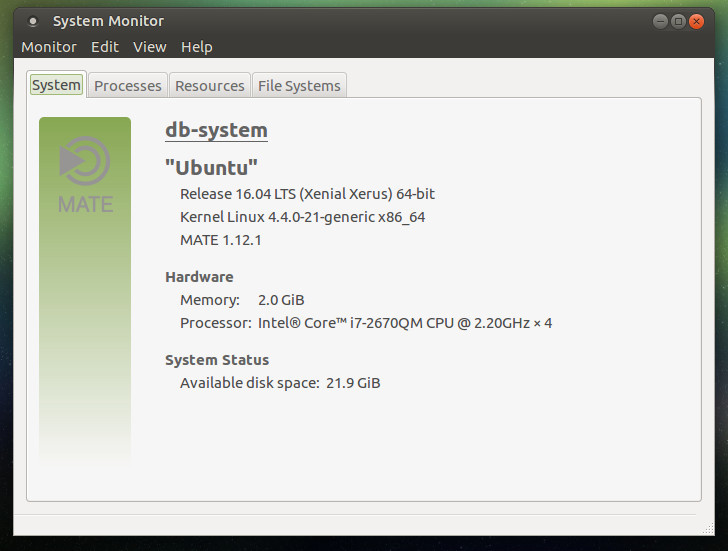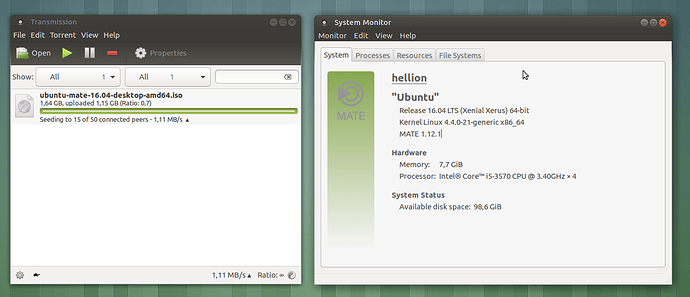Hi all, Its officially here. 
See my link above , Let´s vote for Ubuntu MATE…
I’m waiting for an official announcement with the official link. 
Edit: eagerly waiting…
Those links are now down.
They must be getting updated at the present.
Ok people, what I want to know is who will get it loaded up first 
Seedbox is running! Goodbye Windows 10 and Hello my new best friend Ubuntu Mate 16.04 
¡Qué guay! ¡Estupendo!
 Since this a good humor one upsmanship - I’m 71 [age not IQ]
Since this a good humor one upsmanship - I’m 71 [age not IQ]
Don’t you just love that new car smell 
Inserted keys in the ignition of another new car (installed on another system) 
@Aluxandria, You came so close! Officially announced 
Installed. Looking good!
I got the ISO & am going to wait till the weekend to first try the upgrade route, then if that doesn’t fix my non working default AMD driver issue, then do a full install. 
Weird thing is, I had no problem using unetbootin & the ISO image on my flash drive, but Brasero (at the lowest burn speed) just wouldn’t burn my DVD-R disc properly (kept giving error messages), but XFBURN worked just fine at the lowest burn speed.
Hi @SantaFe,
please see this thread before you decide to try and install any AMD drivers!:
Scratching head time 10+ mins
I did, but I only have the one graphics card, an (AMD/ATI) Caicos [Radeon HD 6450/7450/8450 R5 250 [OEM] that came with my 2006 Dell, so the open source drivers are fine. Was hoping the update would fix the open source problem, which it did! ![]()
I installed it last night and did a fresh install using my trusty "Something else method". The only problems I encountered were:
the package linux-firmware-nonfree wasn't in the repo? (I have a package (ver: 1.8) in my deb packages folder which solved that for me).
I cannot install Google Earth 64 bit version due to a lack of dependencies? (I will work on that!).
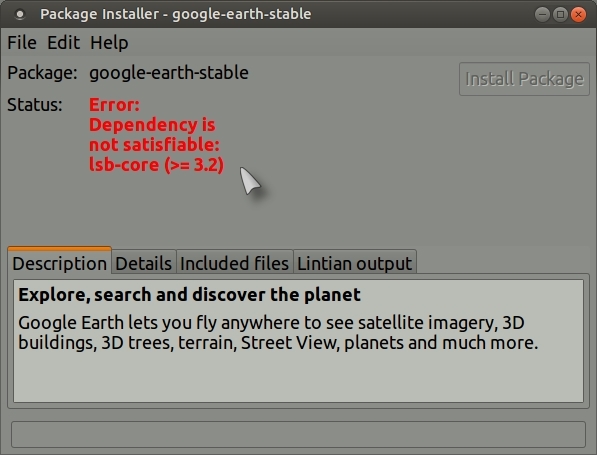
Everything else is working fine as far as I can tell!. ![]()
You got me beat. I haven't even downloaded the ISO.
I have partitioning to do and for me it is easier to set up disks using gparted instead of the something else method ![]()