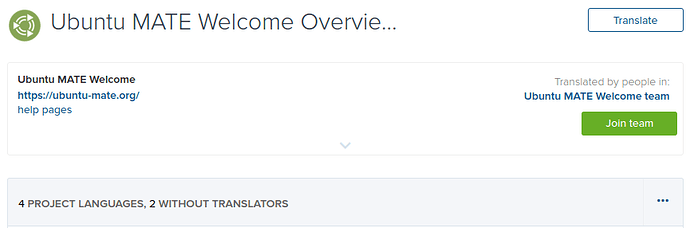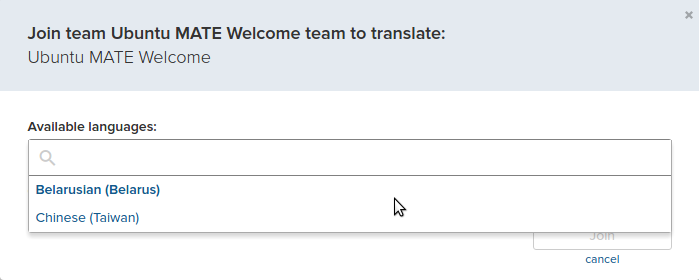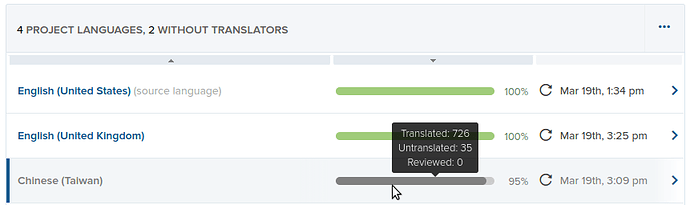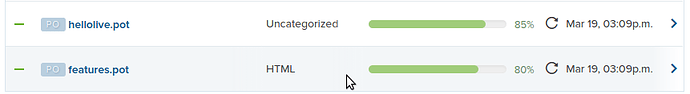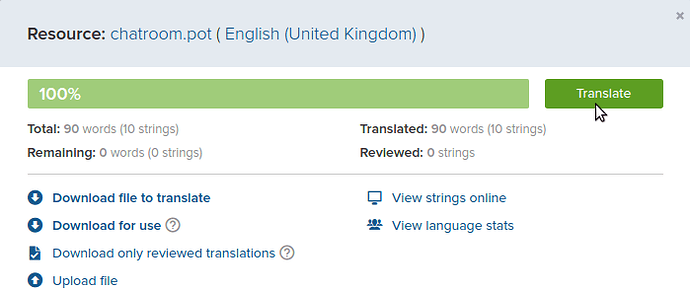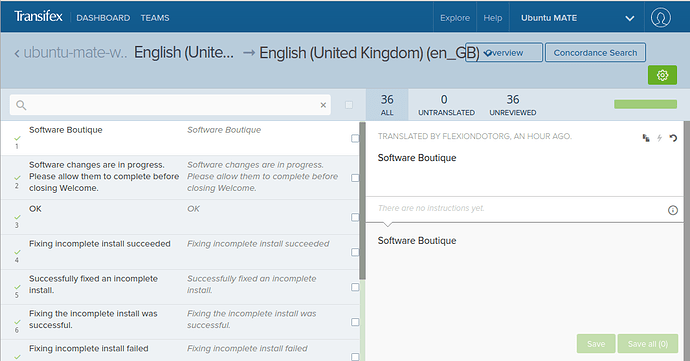In this simple guide, we'll be looking at how to translate open source software using Transflex, an online service.
This article features Ubuntu MATE Welcome as the application to translate.
1. Register for an account.
It's free, and requires an e-mail address.

2. Join a team for translating.
Open the project page to find the application you'd like to translate. Click Join Team.
Pick the language you'd like to translate.
 Not listed?
Not listed?
Use the hamburger icon on the last page to request a language. You may need to await approval from the maintainer before translation can be started.
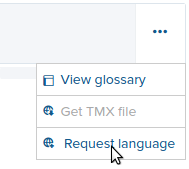
3. Start translating!
Pick your desired language from the list.
Pick the page you'd like to translate from the list.
Click on the entry, a pop up will appear, click Translate.
Begin translating!
Don't forget to save when you are finished!
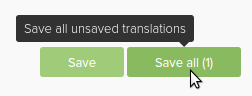
 That's all! You may recieve e-mail notifications to keep you informed you should the translations require a review or become incomplete by new strings.
That's all! You may recieve e-mail notifications to keep you informed you should the translations require a review or become incomplete by new strings.
Thank you for your contribution. Your time makes a difference to users around the world who can experience open source in their own native language.