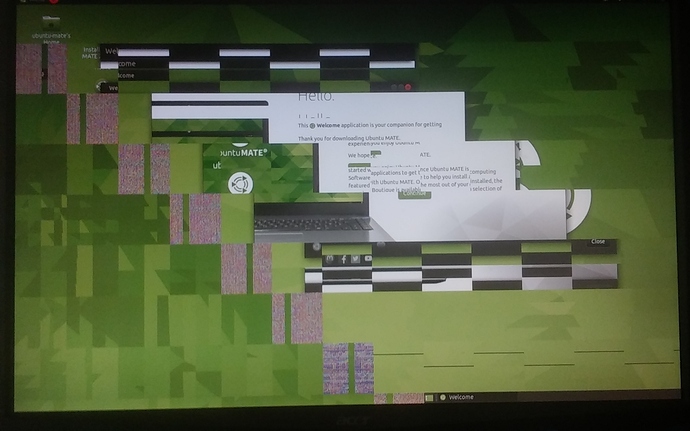I remember a few years ago having this issue on my RX 560 4GB OC... But now on my RX 590 currently running Ubuntu Mate 20.04 I'm not experiencing this. That said, after a recent mesa update i have noticed some minor artifacts come back.
@dmwarren2: your issue is not related to this topic. Please, open another topic to get help.
@Madscientist: If you have not a block staircase effect as this picture, so you should open another topic to get help.
This is the same problem I have been fighting on one of my test computers, hopefully, this will be corrected in the next release. AMD chips.
Dear all,
today I finally decided to upgrade from 18.04 to 20.04. Now the screen looks as it was shattered in about 5 or 6 orizontal bands, and each band slided some inches to the right. I wish I could show you a screenshot, however the screenshots look normally, so I can only try to describe how it looks. The upper portion of the screen is ok, the band below looks like it slided a bit to the right, and the portion which slided out of the screen appeared on the left, the band below that slided even more, and so on. The mouse cursor moves in this shattered space, but do not act accordingly, meaning that, when I click, it looks like I'm clicking on the screen as it was not shattered.
During the installation I got an error message saying that it was impossile to install the GRUB on dev/sda1. I'm in dual boot and sda1 is occupied by windows. I got this error twice, and the only thing that I could do was to abort the installation or continue. I decided to continue, but now I don't have any issue at launch and the grub screen appears properly.
In case it matters in any way, I'm on a Acer Aspire 3 (A315-41) with an AMD Ryzen 5 2500U processor and a Radeon Vega graphic processor.
The fact that the mouse works as if nothing happened and the screenshot tool saves images that look fine makes me think that the problem is on a very high level of visualization, and I guess that the issue pertains to Mate, rather than Ubuntu.
Thanks in advance to anyone who will answer.
Thanks to franksmcb for redirecting my request to this thread, I looked on the forum for issues similar to mine but I didn't found any. The title was maybe a bit too generic.
I can confirm that both switching to compton or removing the compositor do the trick for me.
If can be of help to anyone, I found that launching Mate from in recovery mode temporary solves the issue. So, if someone needs to switch to compton or to turn off the compositor, they can do that without struggling with the staircase effect.
In case someone needs a guide for that, from the grub menu, select Advanced options and then choose a kernel in recovery mode. When there, I messed around a bit and tried the dpkg repair mode, and the fsck file system check as well, so I'm not sure if they're some how needed to do the trick. dpkg actually downloaded some packages despite the system was updated, so maybe it is helpful. In any case, when I selected resume, the desktop was temporarily fixed. A further reboot took me back to the staircase desktop, but I found convenient to reboot in recovery mode just to not struggle with the monitor while disabling the compositor.
Maybe someone could find this useful.
Stupid question, but how do I start in safe graphics mode please? I'm new to Ubuntu MATE, in fact I made the live USB and tried to install for first time today, and I have exactly this problem!
The system only has Linux, currently Ubuntu Desktop (too heavy for ageing laptop), there's no dual boot and normally no grub menu on startup.
Thank you, I saw that, but I never have the option to "select safe graphics mode". It goes straight from off, flashes for a split second, to the distorted screen with the list of languages, and "try" or "install" options. I can get into Bios, is safe graphics in there? I can't find it.
Solved it with this page. In the section " I've changed the boot order but I don't know what to do next?" it says to "press “any key” as soon as you see" the symbol of a keyboard = man. Once in safe graphics mode Livipero's answer at the top solved it.
ilvipero, thank you so much!!!
No more broken display, brightness etc working.
My Graphics display: AMD, Stoney Radeon R2/R3/R4/R/5.
I love Ubuntu (Mate)!
In my opinion, same root cause problem with:
It's sad that this massive bug still isn't solved with 20.04.1 ...
I am experiencing the same issue. Momentarily fixed it with the walk-around. But it will be nice if this issue will be fixed
If you have or are currently experiencing this issue with AMD GPUs and Ubuntu MATE please see the following thread and post your system info as detailed in that thread.
I have the exact same issue with a Lenovo IdeaPad Slim 1-14-AST05 with the AMD A6-9220e APU
I picked this laptop up new for $120 at Best Buy during their Black Friday sales event, and tried Ubuntu MATE 18.04 and this worked perfectly and smoothly, then I tried 20.04.1 and 20.10 and they both had the exact same graphical glitches seen above and are unusable
Given this issue has apparently existed since May if anyone needs physical access to one of these computers I’d be glad to help, these laptops are cheap enough to where I’d have no issue donating one if it meant it would get better support on Linux
I thought every PC with a AMD Graphics Card have this problem, but i right now i am installing on one Ubuntu Mate 20.04.1 without any issues oO
inxi -SMG
System:
Host: raptop Kernel: 5.4.0-56-generic x86_64 bits: 64 Desktop: MATE 1.24.0
Distro: Ubuntu 20.04.1 LTS (Focal Fossa)
Machine:
Type: Laptop System: HP product: HP 255 G7 Notebook PC
v: Type1ProductConfigId serial: <superuser/root required>
Mobo: HP model: 84AE v: 86.21 serial: <superuser/root required>
UEFI: Insyde v: F.16 date: 12/14/2018
Graphics:
Device-1: AMD Raven Ridge [Radeon Vega Series / Radeon Vega Mobile Series]
driver: amdgpu v: kernel
Display: x11 server: X.Org 1.20.8 driver: amdgpu,ati
unloaded: fbdev,modesetting,vesa resolution: 1920x1080~60Hz
OpenGL: renderer: AMD RAVEN (DRM 3.35.0 5.4.0-56-generic LLVM 10.0.0)
v: 4.6 Mesa 20.0.8
I don't see much differences to my other posted systems, but i didn't know if a patch fixed the problem since i tested it last time. I didn't rechecked the posted systems, when i gathered the infos.
€dit:
Okay i rechecked my own system (huppyryzen) with a live usb stick:
inxi -SMG
System:
Host: ubuntu-mate Kernel: 5.4.0-42-generic x86_64 bits: 64
Desktop: MATE 1.24.0 Distro: Ubuntu 20.04.1 LTS (Focal Fossa)
Machine:
Type: Desktop Mobo: ASUSTeK model: PRIME B350-PLUS v: Rev X.0x
serial: <superuser/root required> UEFI: American Megatrends v: 5602
date: 07/14/2020
Graphics:
Device-1: AMD Vega 10 XL/XT [Radeon RX Vega 56/64] driver: amdgpu
v: kernel
Display: x11 server: X.Org 1.20.8 driver: amdgpu,ati
unloaded: fbdev,modesetting,vesa
resolution: 2560x1440~60Hz, 3440x1440~60Hz
OpenGL:
renderer: Radeon RX Vega (VEGA10 DRM 3.35.0 5.4.0-42-generic LLVM 10.0.0)
v: 4.6 Mesa 20.0.8
=> adaptive composit didn't work
System:
Host: huppyryzen Kernel: 5.4.0-56-generic x86_64 bits: 64
Desktop: MATE 1.24.0 Distro: Ubuntu 20.04.1 LTS (Focal Fossa)
Machine:
Type: Desktop Mobo: ASUSTeK model: PRIME B350-PLUS v: Rev X.0x
serial: <superuser/root required> UEFI: American Megatrends v: 5602
date: 07/14/2020
Graphics:
Device-1: AMD Vega 10 XL/XT [Radeon RX Vega 56/64] driver: amdgpu
v: kernel
Display: x11 server: X.Org 1.20.8 driver: amdgpu,ati
unloaded: fbdev,modesetting,vesa resolution: 3440x1440~60Hz
OpenGL:
renderer: Radeon RX Vega (VEGA10 DRM 3.35.0 5.4.0-56-generic LLVM 11.0.0)
v: 4.6 Mesa 20.3.0-rc2
=> Adaptive composit works!
Check out the initial bug report. I also had this issue only on my Thinkpad and not on my desktop on a RX 460. So, using "xpresent" seems to be only broken on some AMD GPUs, but not all. But it's already fixed upstream.
@franksmcb : In order to help the community and fin d the root cause, I can do a lot of tests. Just tell me what to test as I have this issue.
I bought a pc today and installed ubuntu mate 20.04. It boots fine but after a few seconds red dots are all over the screen it looks something like this https://askubuntu.com/questions/653546/there-are-red-lines-on-my-screen. When I try to open up another console, I have to wait for a few seconds again to see the console when I try to go back on the graphical tty red dots are gone but I can't do anything on it
Fresh install, updated.
CPU AMD Ryzen 3 3100
GPU RX 570
Edit: I also tried installing latest proprietary driver and downgrading the kernel to 5.4.0-54 as it was recommended but it didn't help either.
This is exemplary to why Linux never gets any third-party support for real.