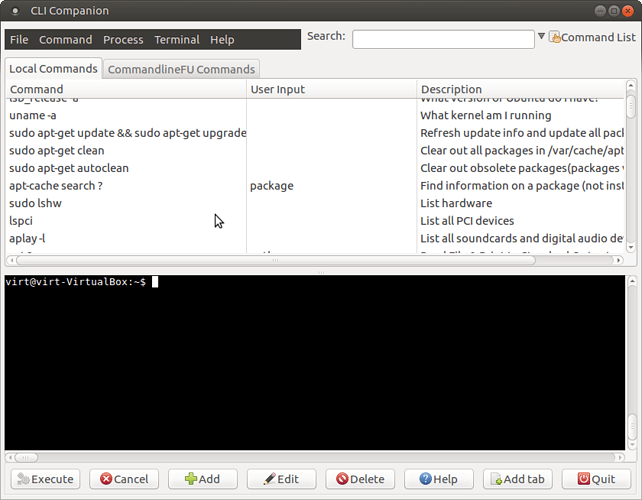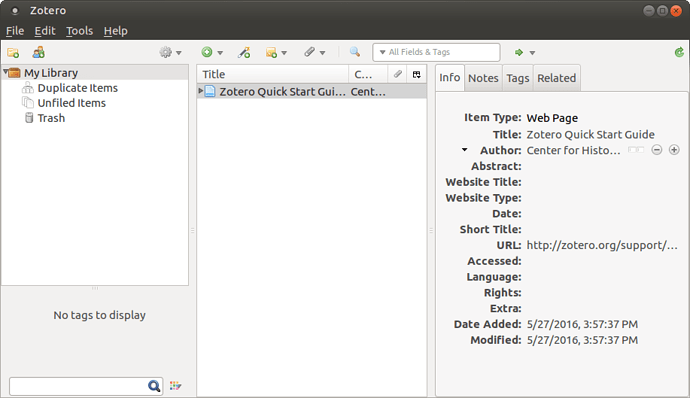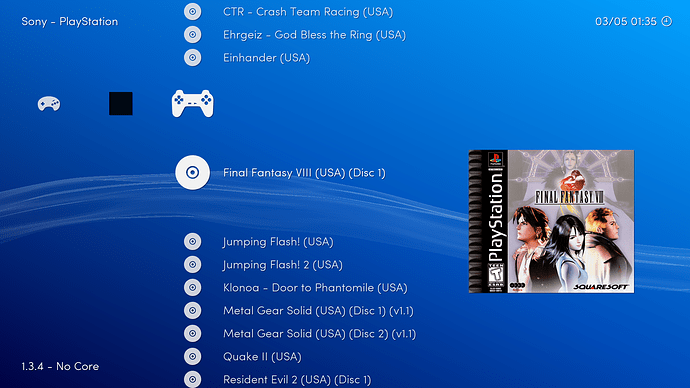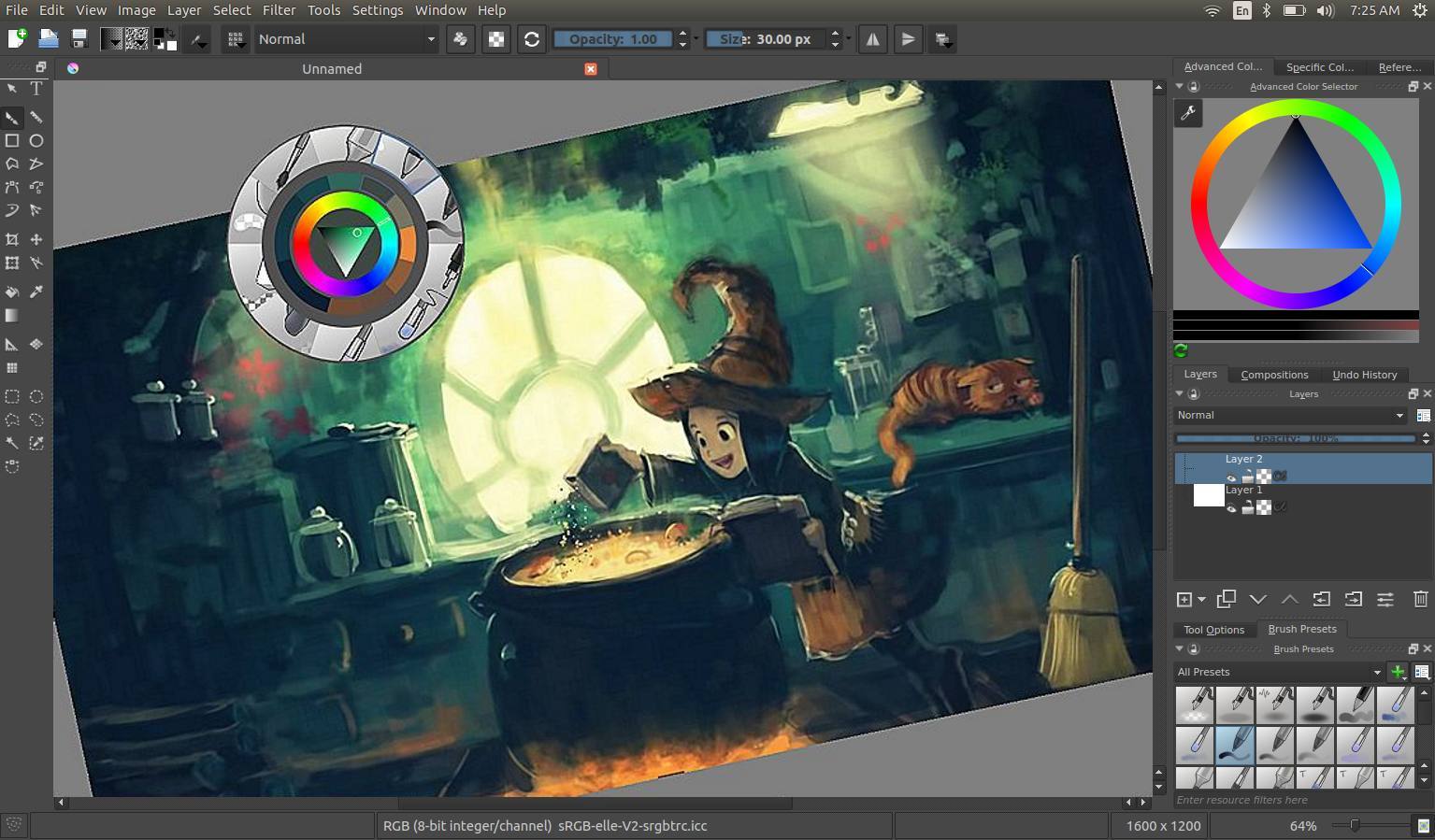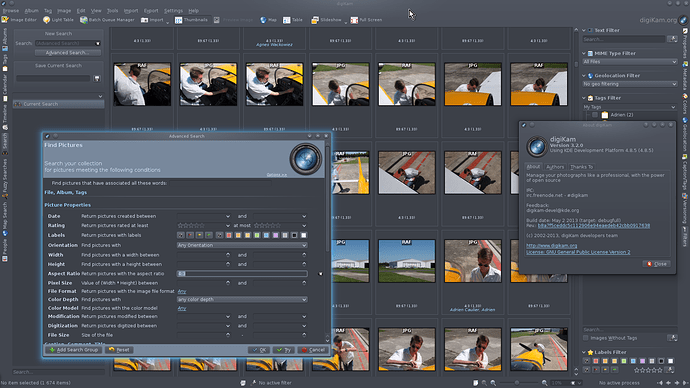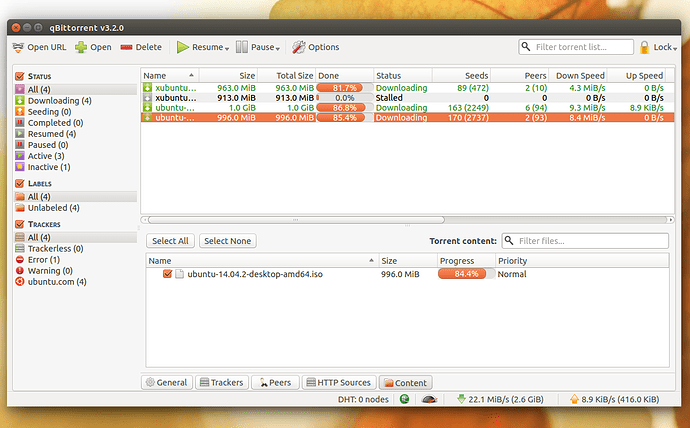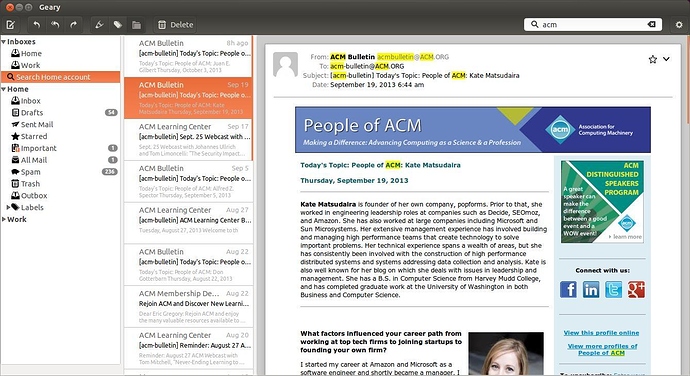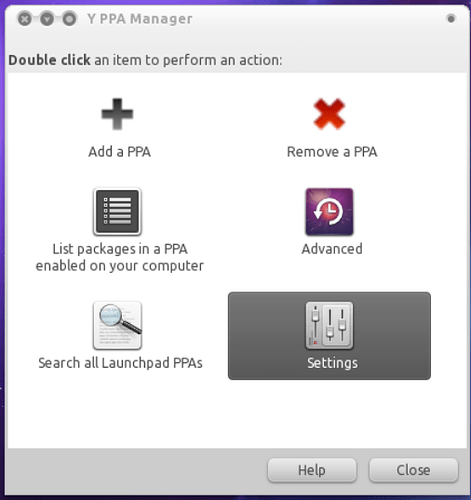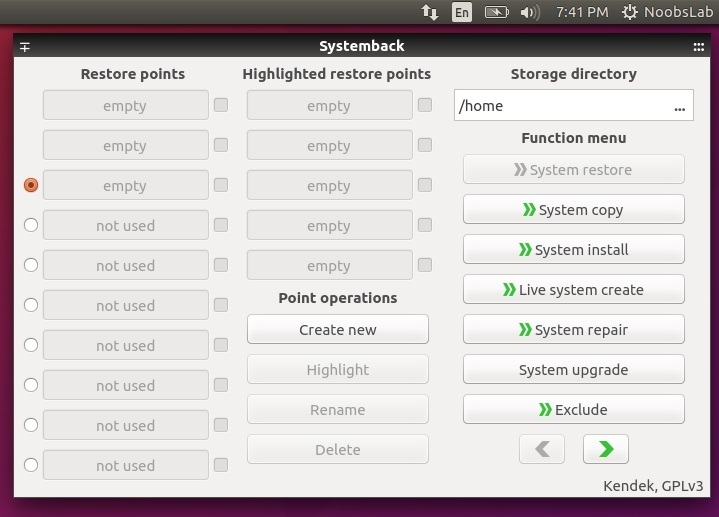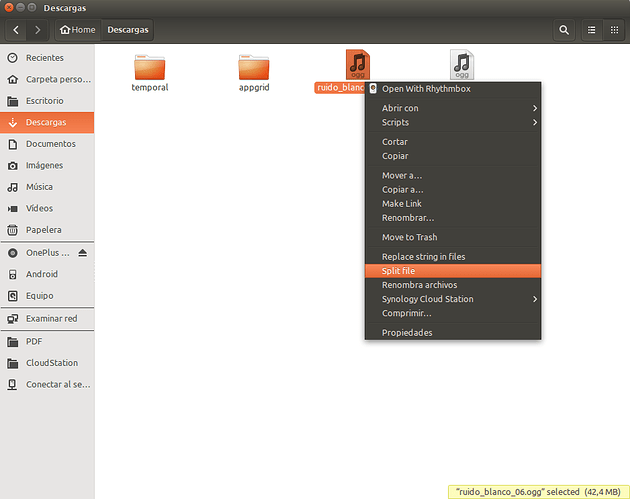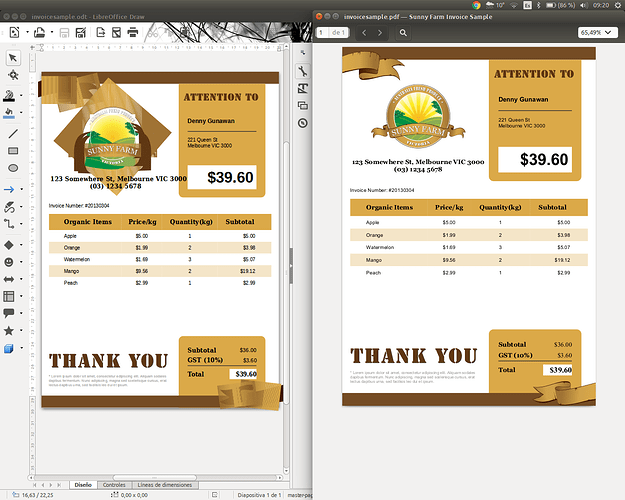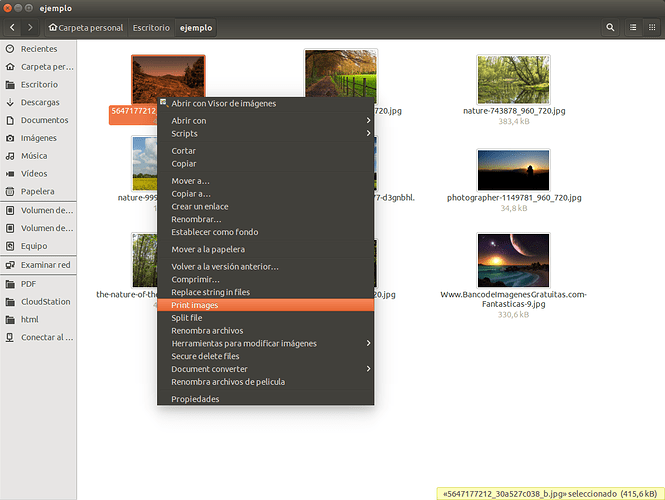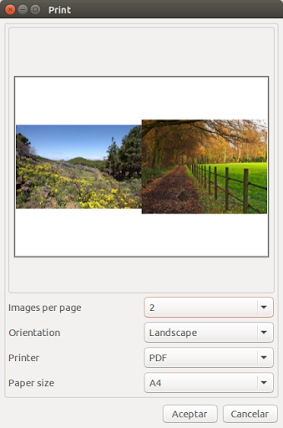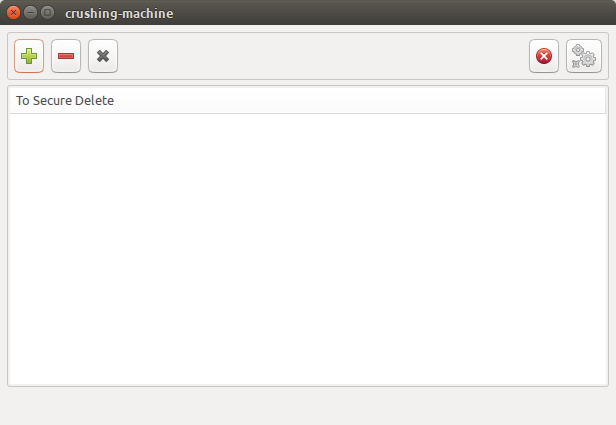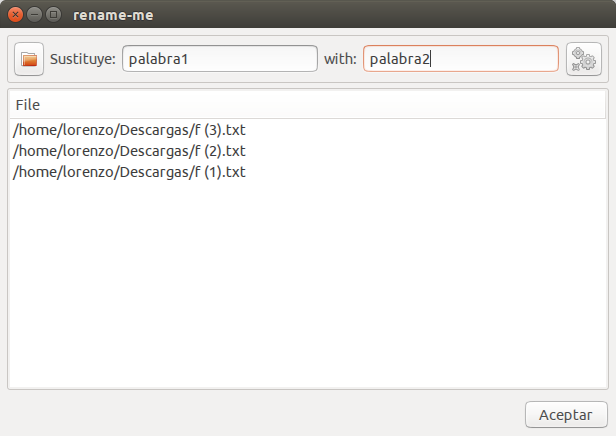Since there wasn't a thread on what programs could be added to the Software Boutique, I decided to make one. ![]()
This thread has gotten a bit too long...
Please see the individual threads for each application on your wishlists.
-- @lah7
Accessories
CLI Companion
For the people who are uncomfortable around the terminal, CLI Companion offers a GUI with some common commands to chose from, and a description on what it does
sudo add-apt-repository ppa:clicompanion-devs/clicompanion-nightlies
sudo apt-get update
sudo apt-get install clicompanion
Seems there is still no update of CLI Companion on the PPA for version 16.06 for now
Education
Zotero
Zotero is a free and open-source reference management software to manage bibliographic data and related research materials (such as PDF files). As an easy-to-use tool it helps to collect, organize, cite and share research sources. Notable features include web browser integration, online syncing, generation of in-text citations, as well as footnotes and bibliographies. Zotero can automatically format bibliographies and citations in a wide variety of citation styles. Its additional plugins integrate well with LibreOffice and its browser extensions are fully compatible with both Google Chrome and Mozilla Firefox.
Alternative to: Thomson Reuters EndNote and Elsevier Mendeley
Website (Zotero)
Launchpad (Cogsci.nl PPA)
sudo add-apt-repository ppa:smathot/cogscinl
sudo apt-get update
sudo apt-get install zotero-standalone
Games
Retroarch
Retroarch is an open source, multi-platform frontend for the libretro API. It is designed to be a fast, lightweight, and portable multi-system emulator. Offers save/load states, rewind/fast forward on games, shaders and console borders, achievements from the retroachievements.org database, and in some emulators netplay to play with your friends over the internet.
Website
Launchpad for stable version
sudo add-apt-repository ppa:libretro/stable
sudo apt-get update
sudo apt-get install retroarch libretro*
Launchpad for nightly build version
sudo add-apt-repository ppa:libretro/testing
Graphics
Krita
Krita is a free and open source painting tool designed for concept artists, illustrators, matte and texture artists, and the VFX industry.
- Alternative to: SAI
Website
Launchpad stable version
sudo add-apt-repository ppa:dimula73/krita
sudo sudo apt-get install krita-2.9 krita-2.9-dbg
Testing/Nightly builds
sudo add-apt-repository ppa:dimula73/krita
sudo apt-get install krita-testing krita-testing-dbg
Digikam
Digikam is an advanced cross-platform digital photo management application where you can import pictures, edit them, view, share and create slideshow, prints etc.
Alternative to: Adobe Lightroom
sudo apt-get digikam
Internet
qBittorrent
qBittorrent is an open source cross-platform torrent client with an interface similar to utorrents old style
sudo add-apt-repository ppa:qbittorrent-team/qbittorrent-stable
sudo apt-get update && sudo apt-get install qbittorrent
Geary
Geary is a lightweight email client with a simple, modern interface.
sudo add-apt-repository ppa:geary-team/releases
sudo apt-get update && sudo apt-get install geary
That's all for me for now. What do you recommend?
Y PPA Manager
Manage PPAs with a GUI
Y PPA Manager
Launchpad
#system
Systemback - Systemback in Launchpad
Systemback makes it easy to create backups of the system and the users configuration files. In case of problems you can easily restore the previous state of the system. There are extra features like system copying, system installation and Live system creation.